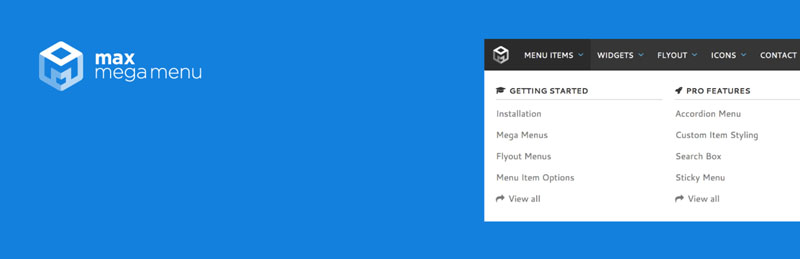Essential Accessibility Plugins for WordPress
Three WordPress Plugins that You Can Install Today to Improve the Accessibility of Your Website
Developing a fully accessible website presents numerous challenges. Luckily, the WordPress Plugin library includes a number of free plugins that can help you improve the accessibility of your website today. In this article we’ll cover five plugins that you can install today to immediately improve the accessibility of your website.
Max Mega Menu
Inaccessible drop down and mega menus are a common accessibility problem in WordPress CMS. Many custom navigation walker scripts do not generate keyboard accessible menus, and are missing other accessibility features (including keyboard focus for menu links).
Max Mega Menu plugin converts existing WordPress menus into accessible flyout and mega menus. The plugin addresses common keyboard accessibility problems present in many custom WordPress navigation walker scripts and includes styling for links to ensure that link focus is visible for navigation tabs and submenu links.
Max Mega Menu plugin also allows developers and website owners to customize link and menu styles directly in the WordPress dashboard—making menu setup quick and easy.
Learn more about Max Mega Menu Plugin
WP Accessibility
WP Accessibility is a free plugin that addresses a number of common accessibility problems in WordPress themes. The plugin includes options to add skip links with user-defined targets, language and text direction attributes to HTML, and styles for links to ensure that keyboard focus is visible. The plugin also includes a toolbar to allow users to toggle contrast, font size, and color saturation settings for your theme.
WP Accessibility is an excellent choice for developers and site owners who would like to take the first step to improve accessibility for assistive technology users.
Learn more about WP Accessibility
Simple Sitemap
Adding an HTML sitemap is one of the easiest ways to improve accessibility of your website. A sitemap gives users another navigation aid to access content on your website.
The Simple Sitemap plugin helps improve accessibility and SEO by generating a responsive HTML sitemap for your website. The plugin allows you to customize your HTML sitemap to include specific post types and gives you full control over how the sitemap displays on your pages.
Conclusion
The plugins covered in this article are not a complete accessibility solution for WordPress CMS. They do provide a good starting point to address some common accessibility errors in WordPress.
Max Mega Menu is an excellent choice for upgrading your menu systems for keyboard accessibility, while WP Accessibility provides some essential accessibility tools for WordPress CMS. WP Sitemap is an excellent choice for adding a simple HTML sitemap to your website.
When used with a standards-compliant theme and accessible publishing techniques, these plugins can provide a firm foundation upon which to build an accessible website.
If you have questions about accessibility plugins, or need help with your website, please contact us.